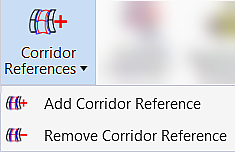Remove Corridor References
 Used to remove graphical elements
from the corridor processing, but does not delete the element.
Used to remove graphical elements
from the corridor processing, but does not delete the element.
You can access this tool from the following:
The Remove Corridor Reference tool removes graphical elements from the corridor processing, but does not delete the element. The elements can be selected within the tool, or a selection set can be created prior to commencing the tool.
Workflow